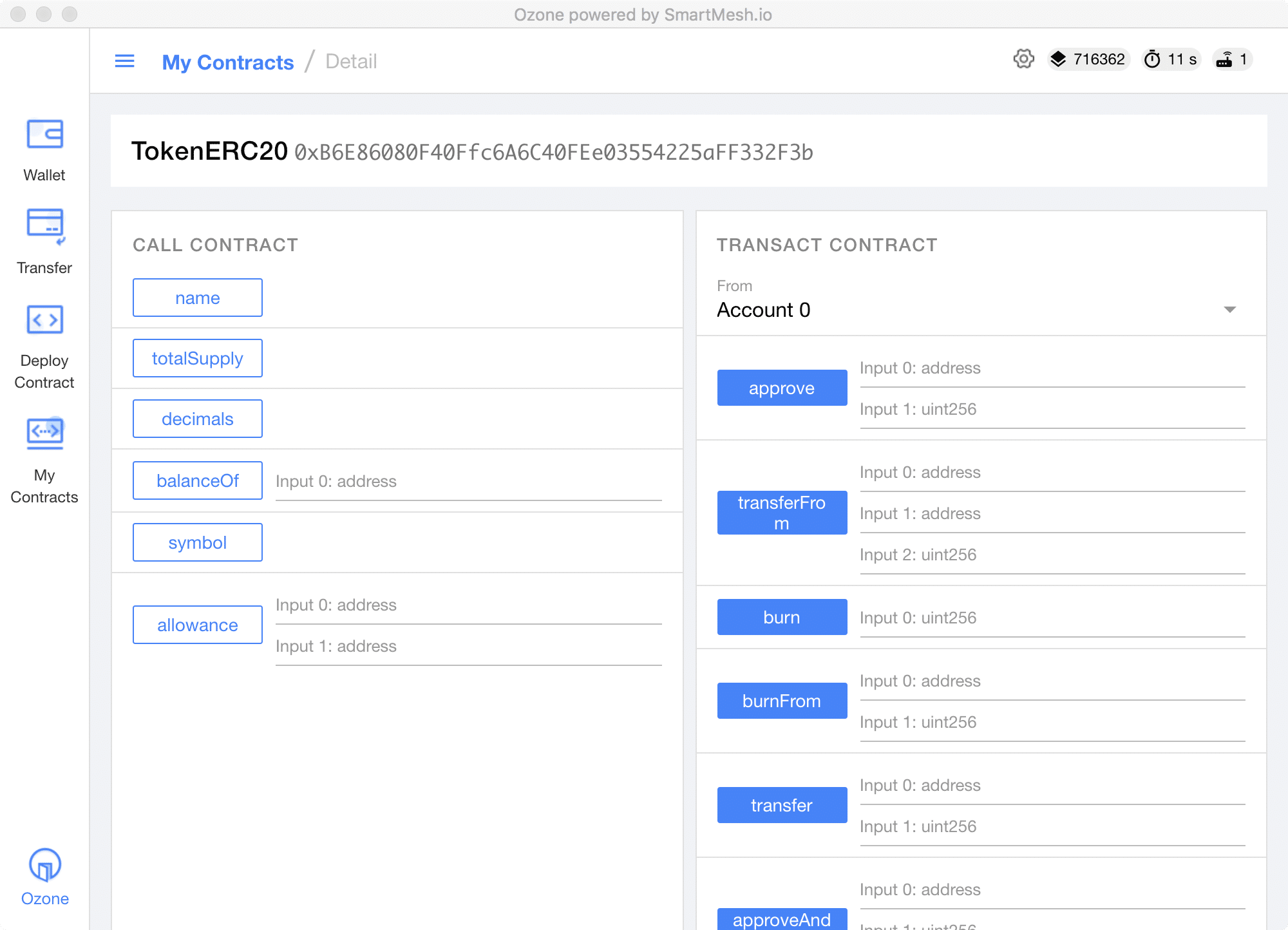1.Create a new account or import an account.
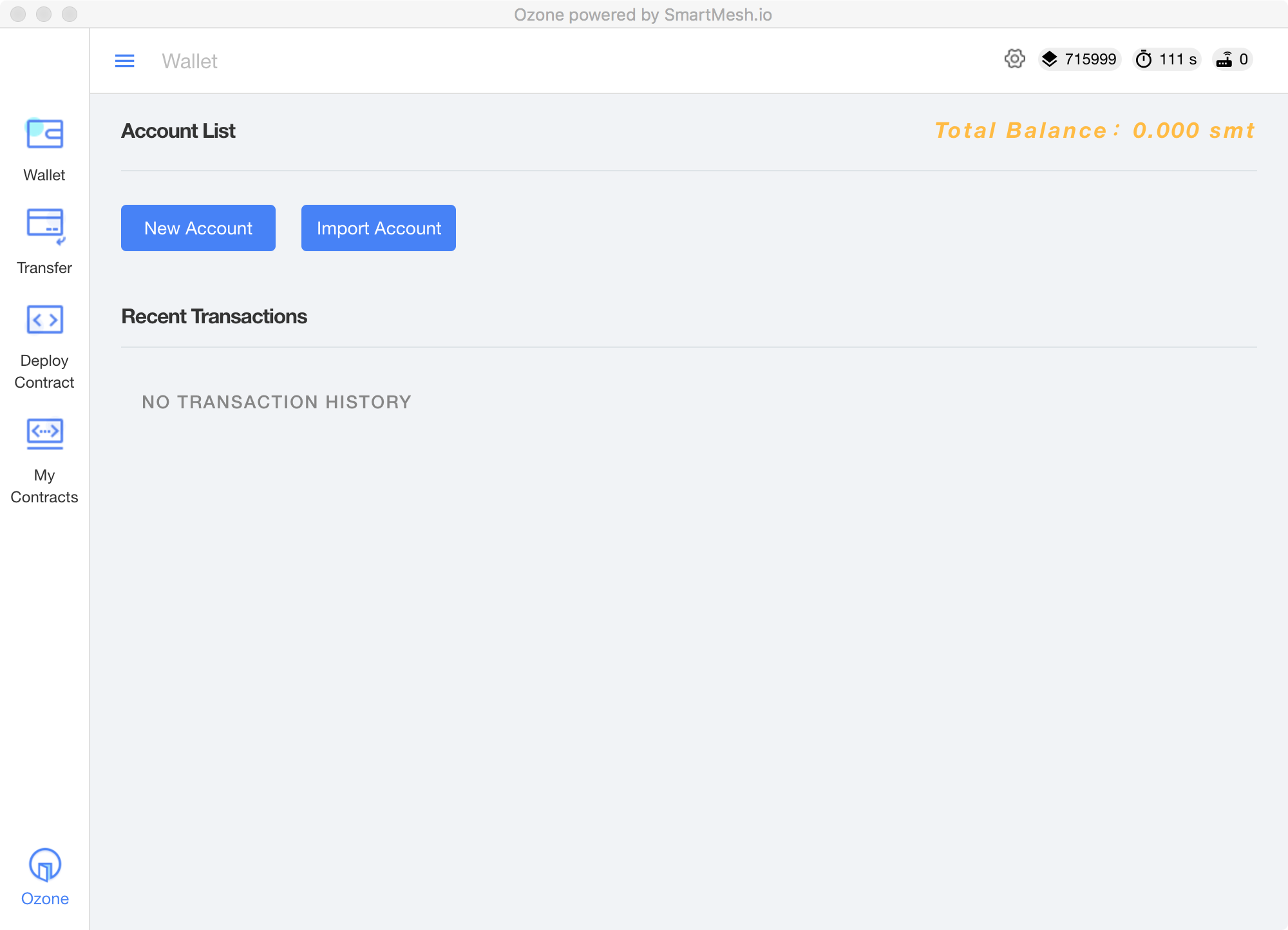
Create/import account is successful, please see:
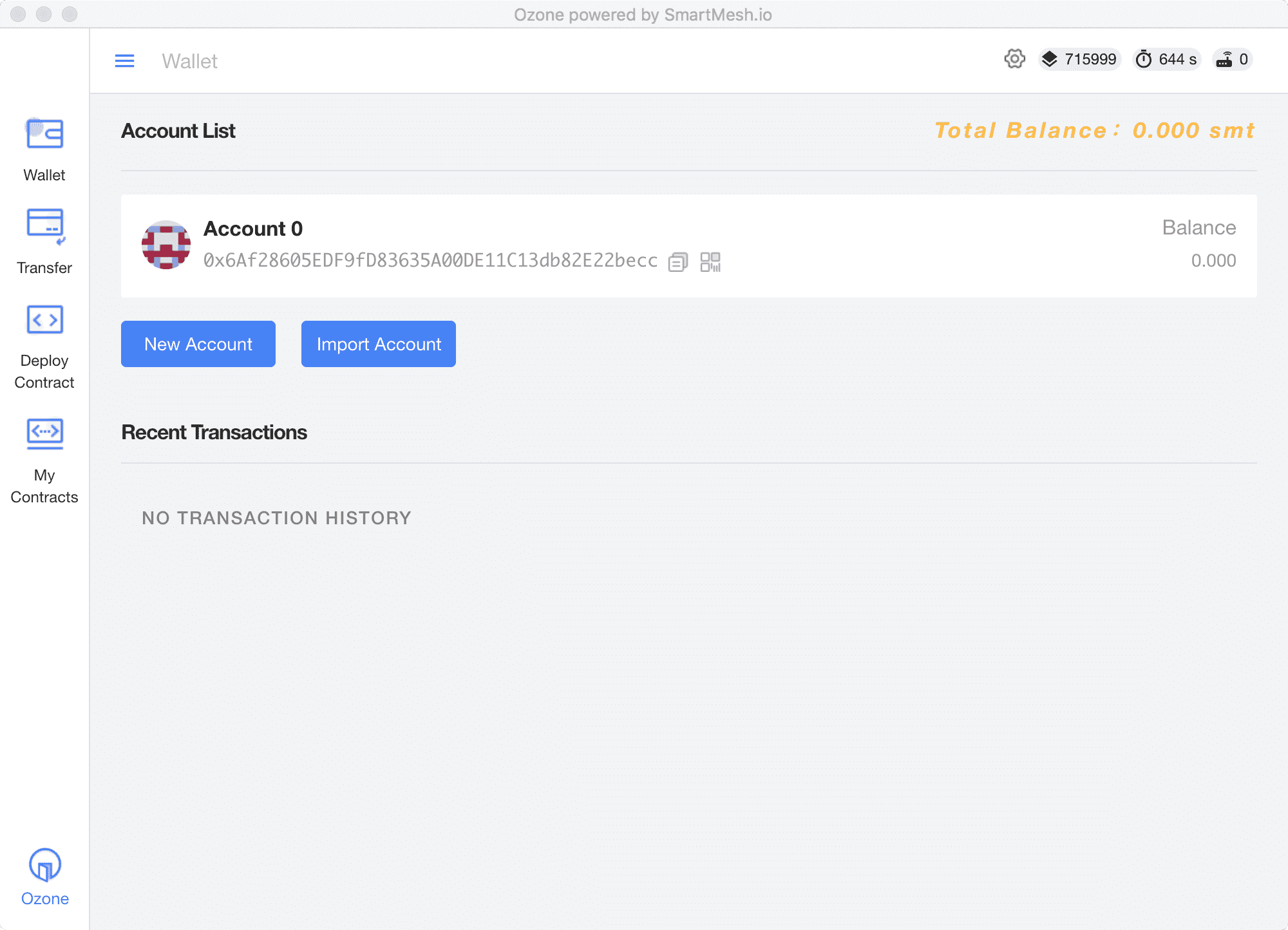
Click on the account to edit the account name, backup account and transfer.
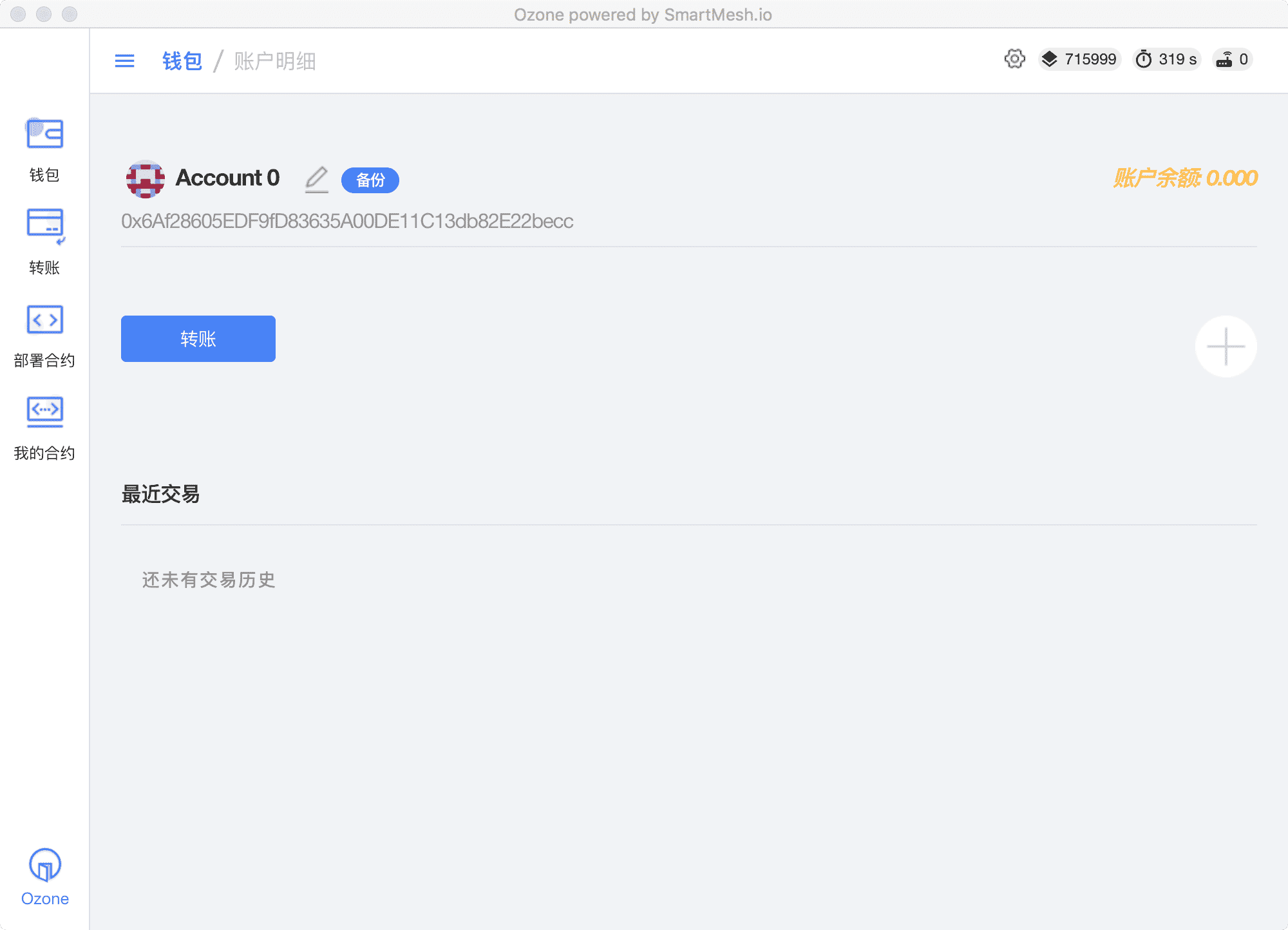
2.Click Transfer, you will see the current account balance on the transfer page, enter the transfer address and transfer amount, the system will help you calculate the gas value that needs to be consumed, confirm the input information is correct and click Confirm Transfer.
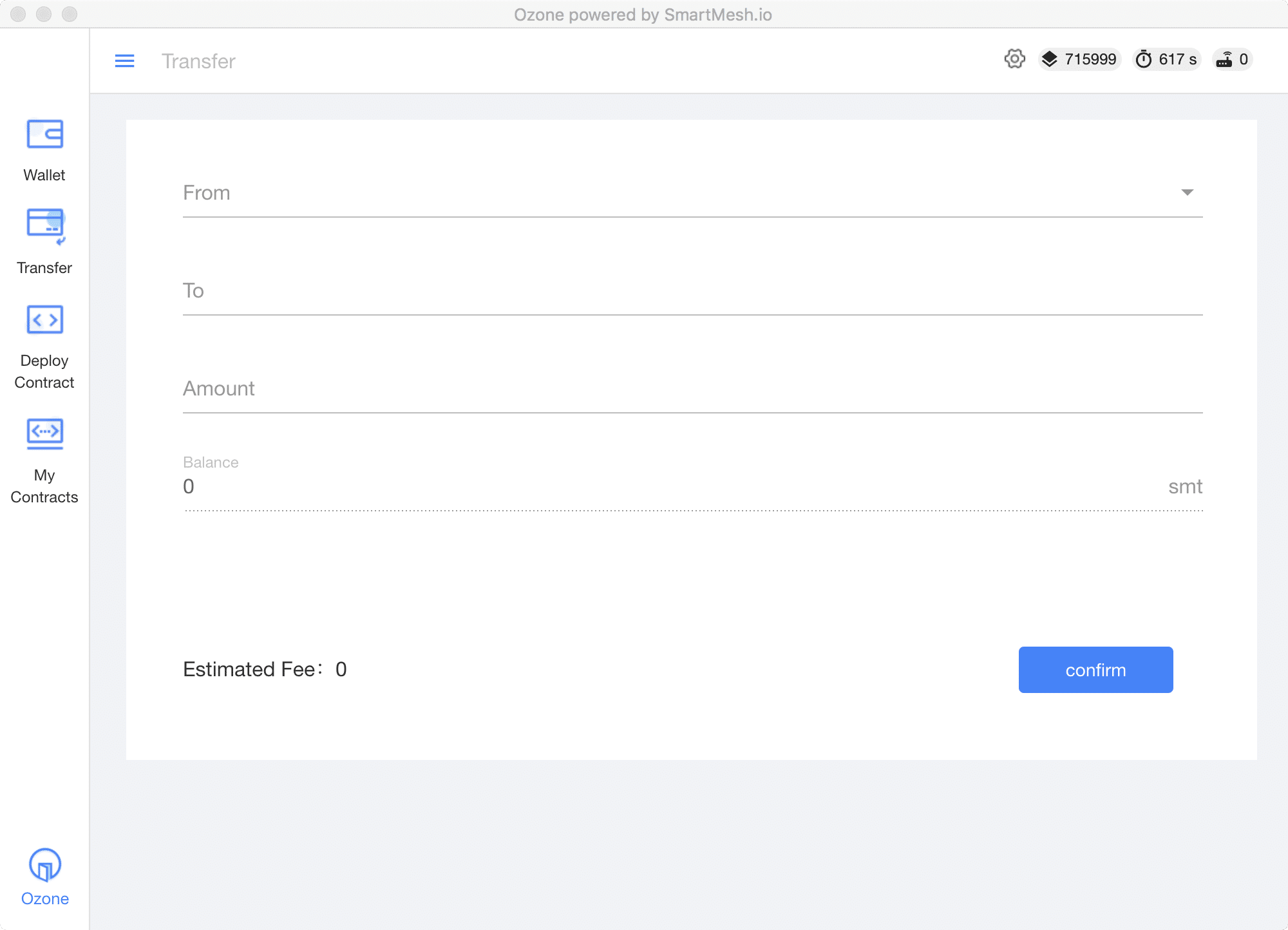
1.How to deploy smart contracts:
Open Ozone, click [Deploy Contract], paste the solidity code into the compiler, set the "Contract Name", "Construction Parameters", "Custom Contract Name", "Contract Owner", currency conversion amount (optional), Click [Create Contract].
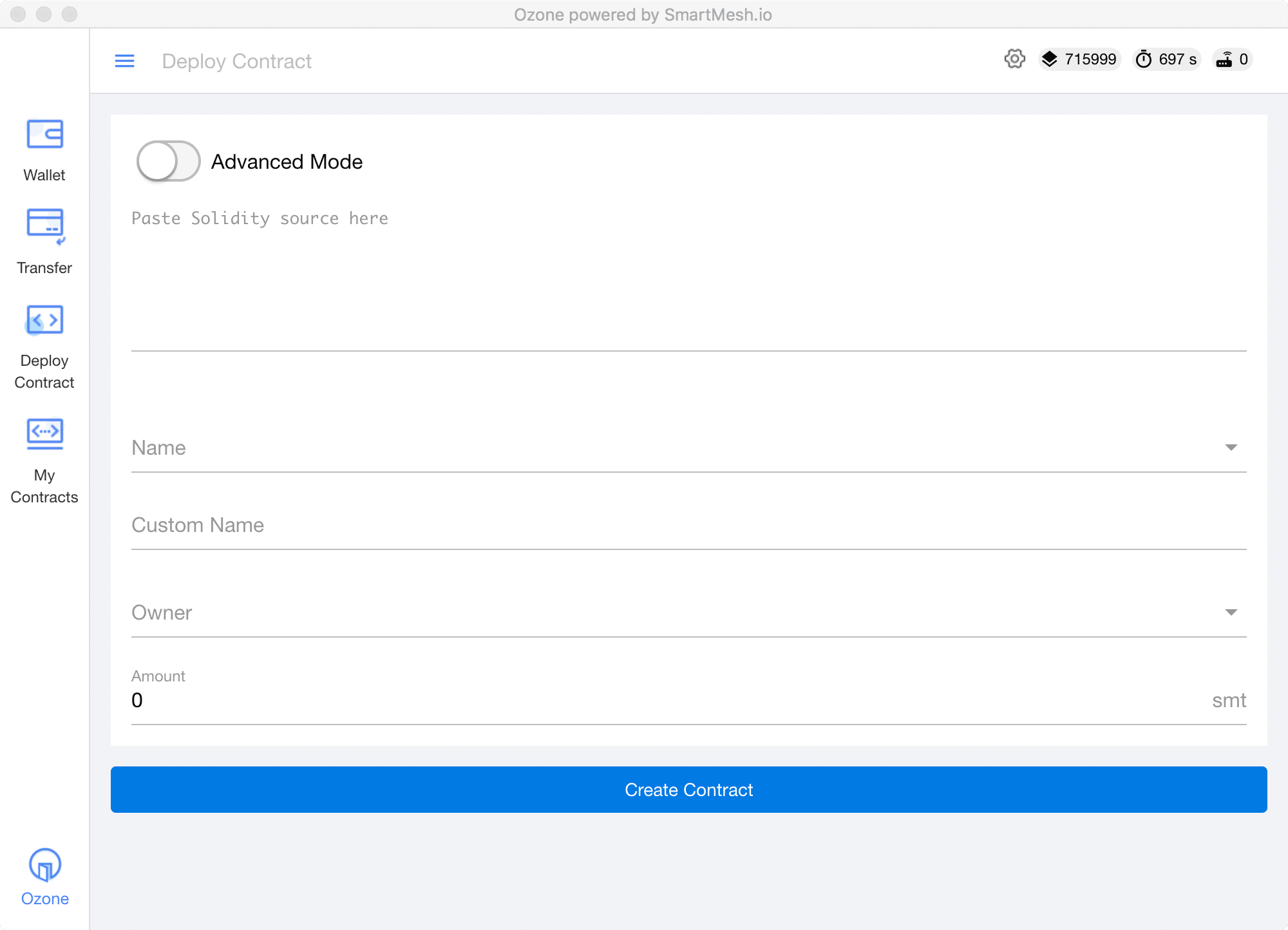
In advanced mode, you can directly use the compiled ABI and bytecode of the external solidity compiler for developers to use:
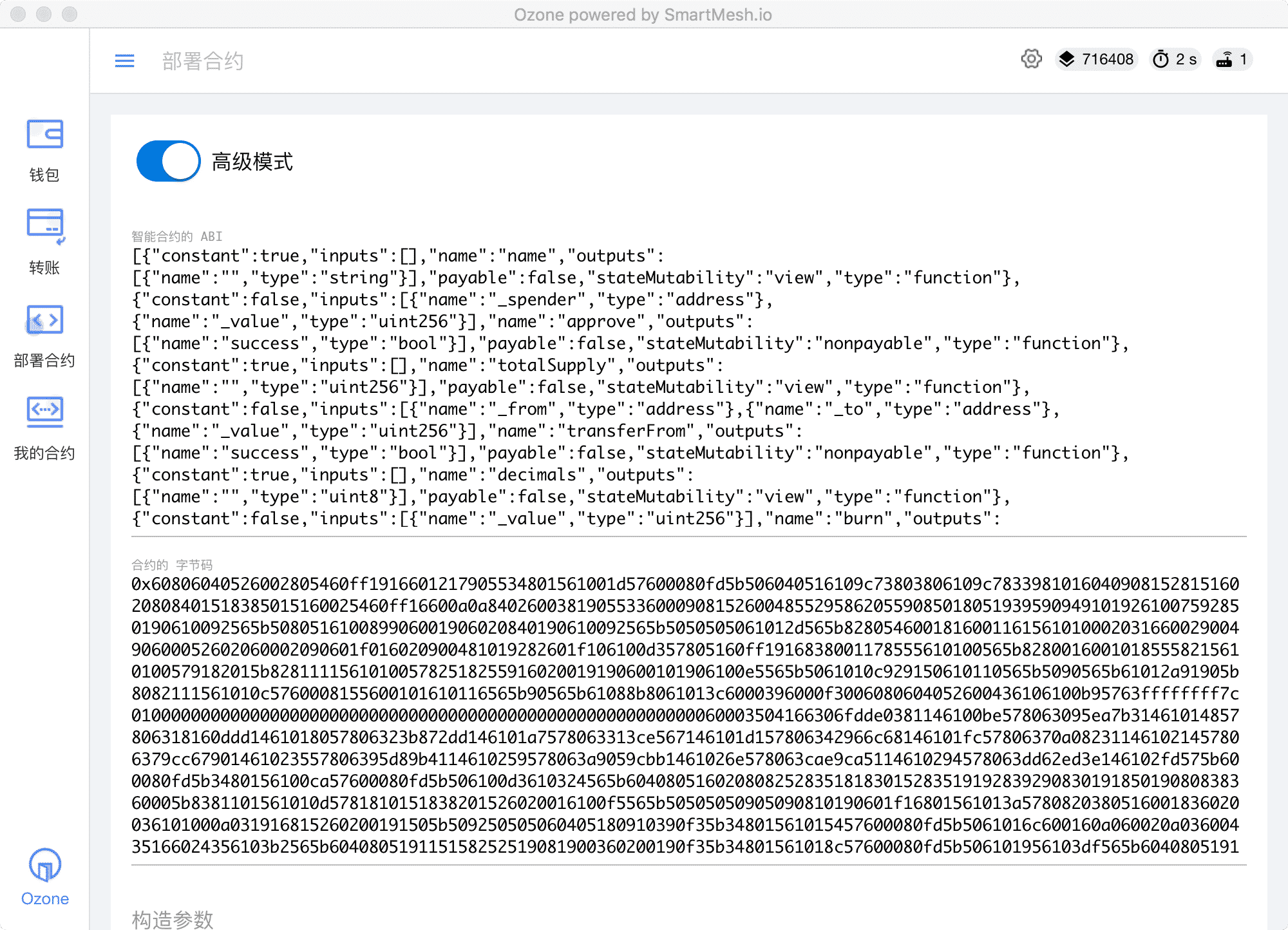
Enter the password and click OK:
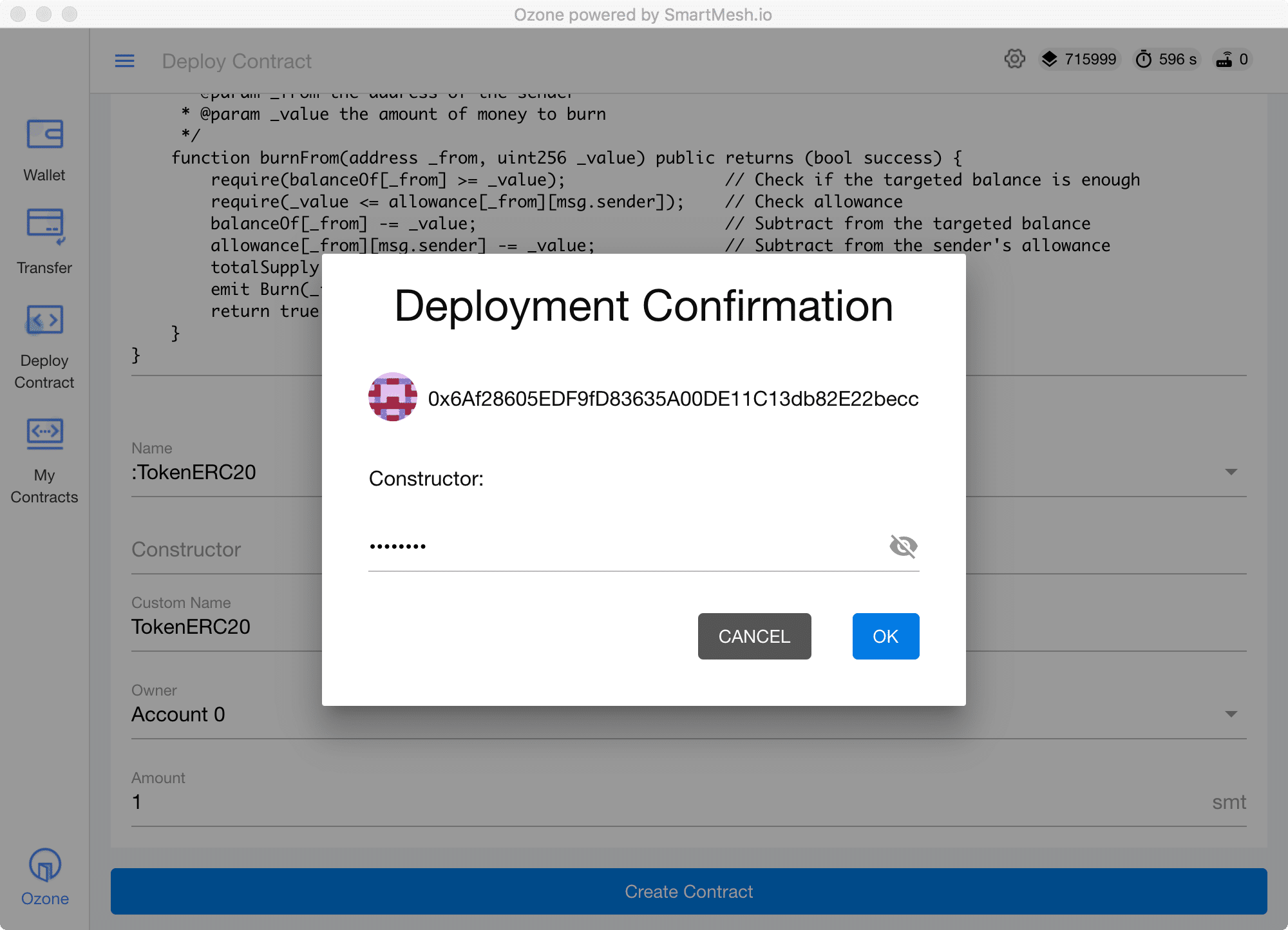
2."My contract" can manage the contract, the contract has two states.
① The transaction is sent, without a block confirmation, in the Pending state:
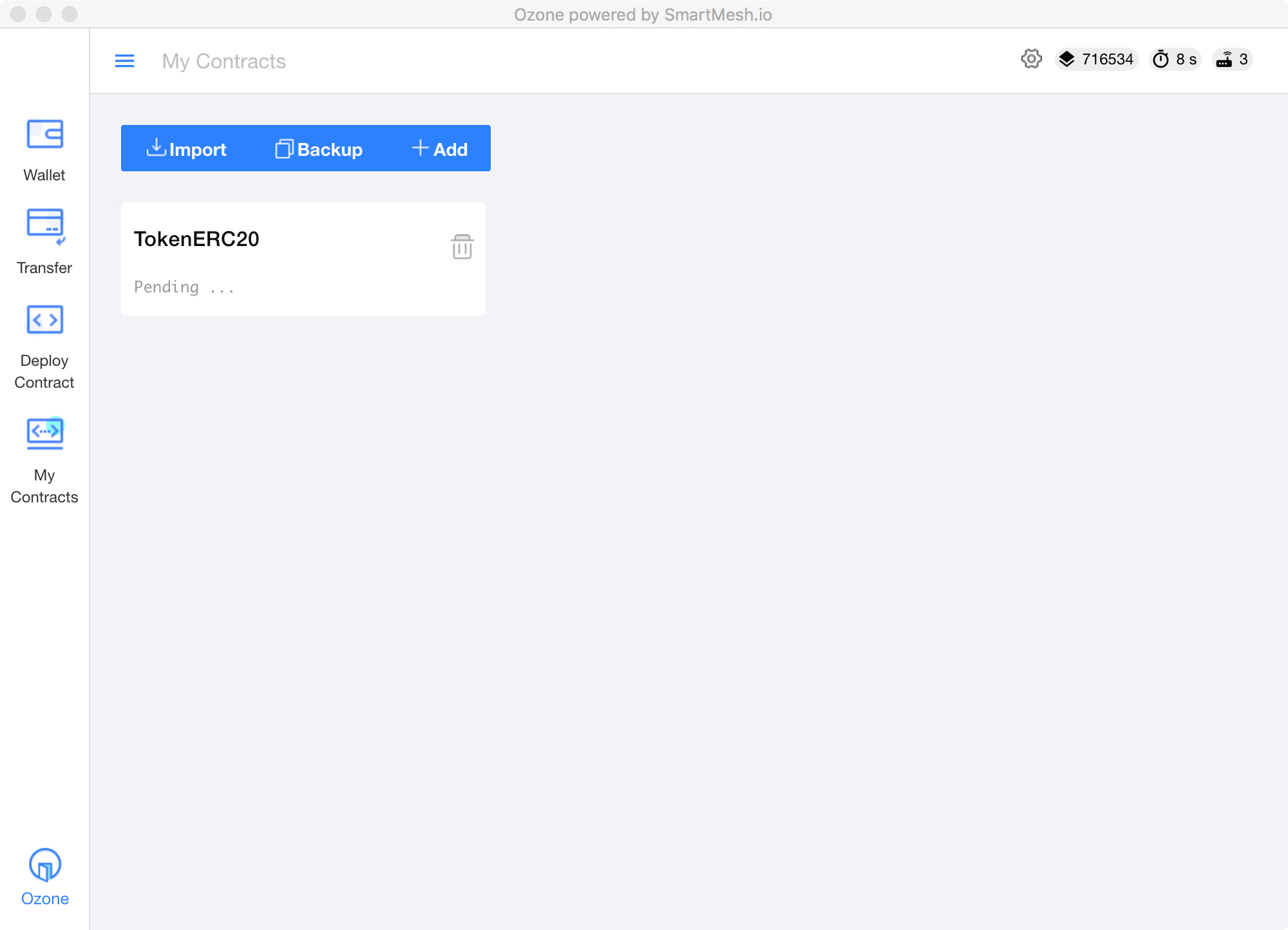
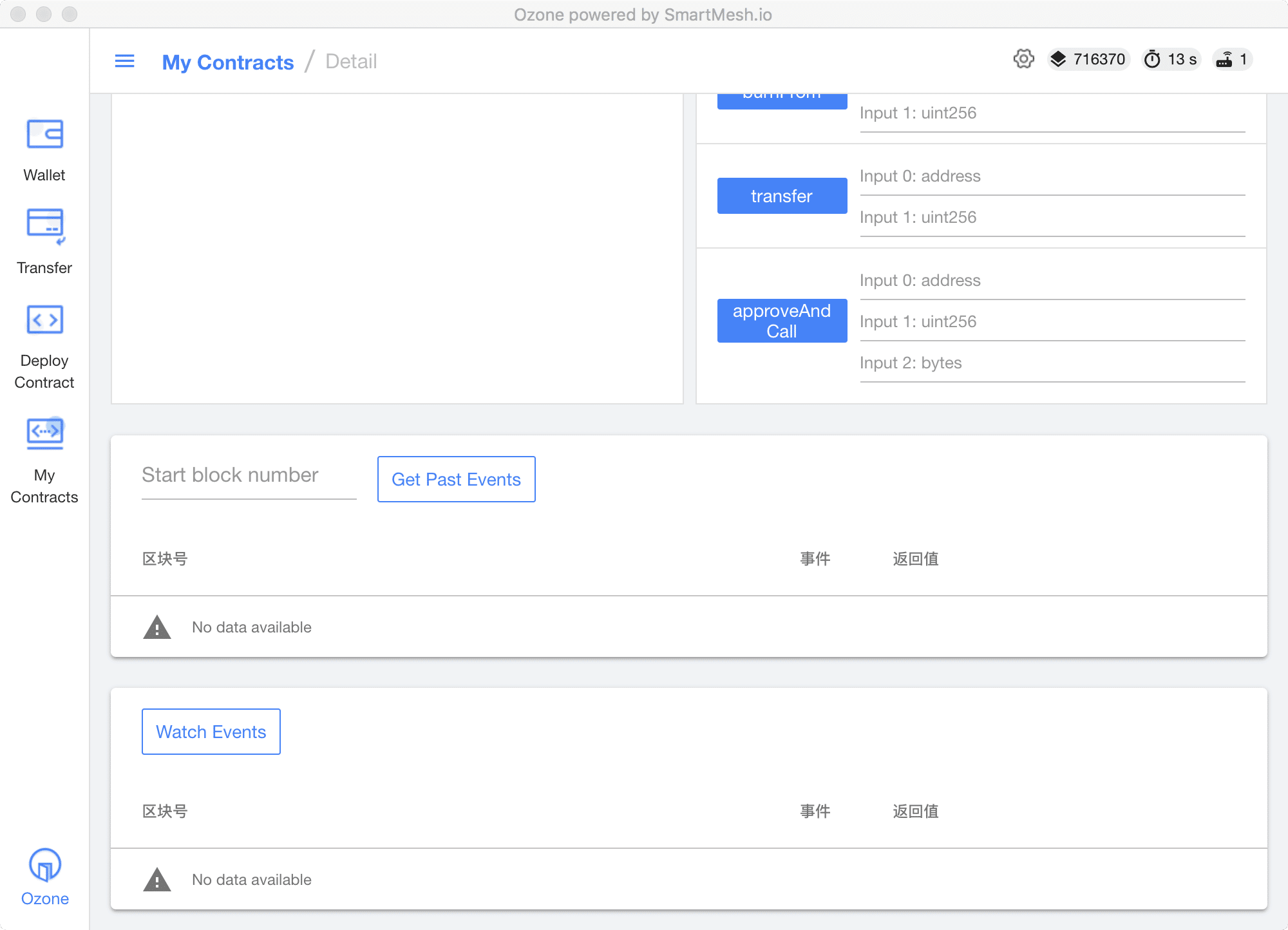
② the status after the block is confirmed:
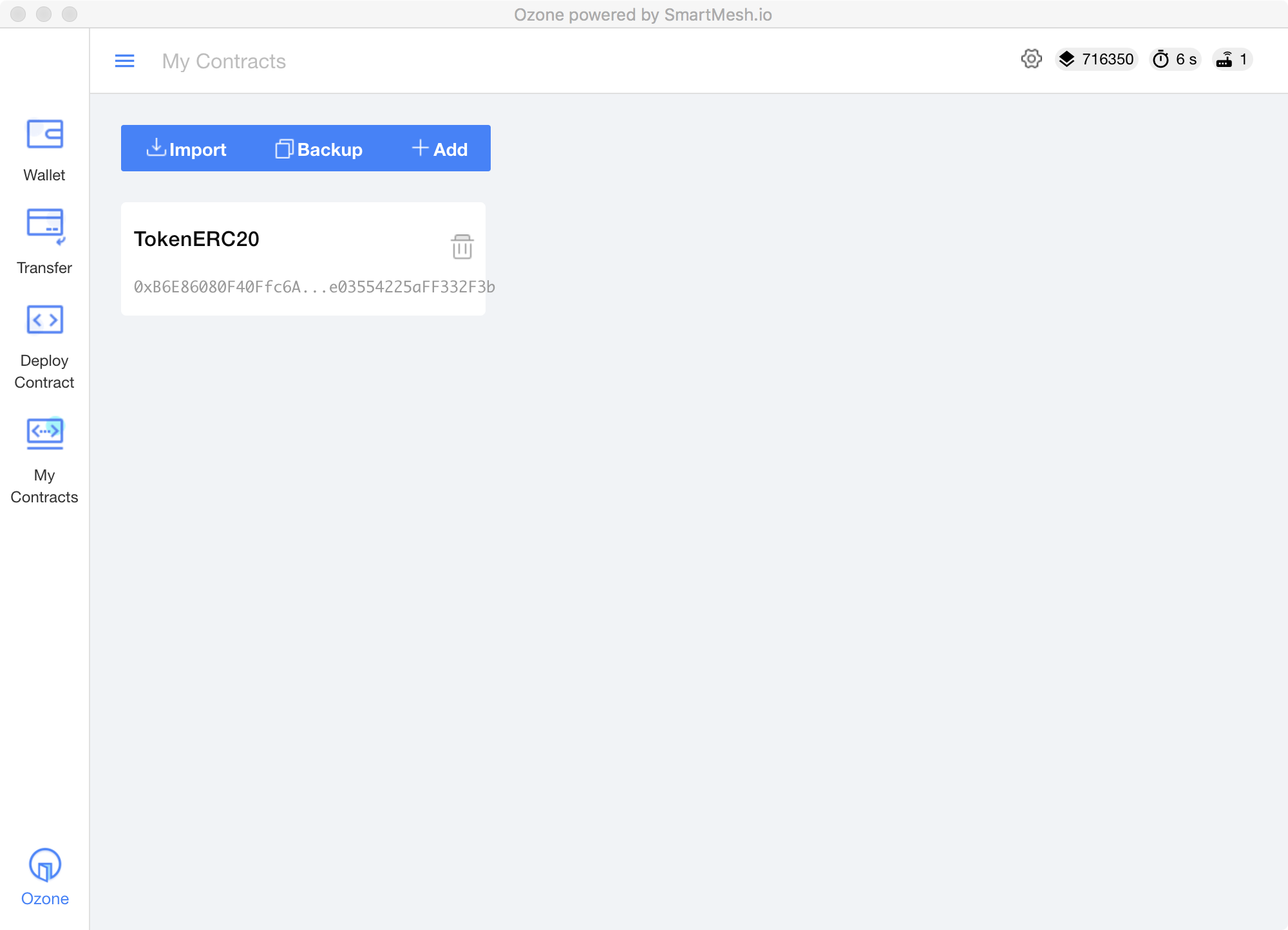
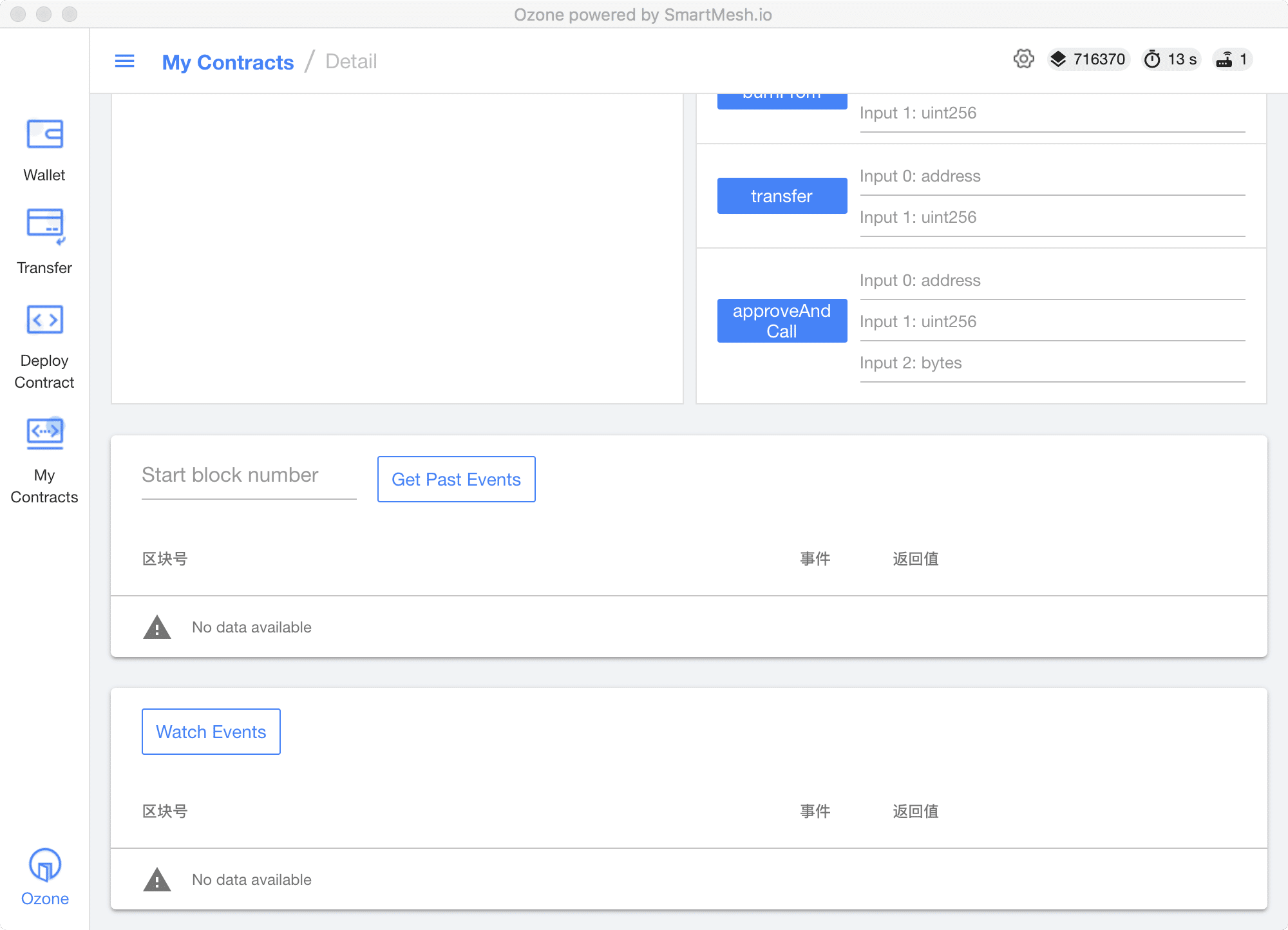
* The method of calling the contract will show different format according to the different methods in the contract: